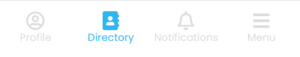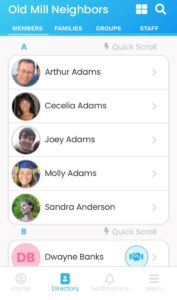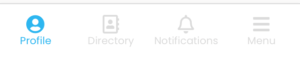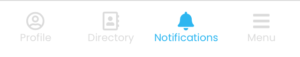When you select an icon in the bottom navigation bar, it turns blue.
The Directory icon is your ‘home button’. It takes you to your directory’s landing page.
At the top of the screen, choose which type of profiles to view.
The picture below shows Member profiles. Other options are Families, Groups and Staff
Choose the Profile icon to view and edit your personal information.
Click here for more information
Notifications shows messages you have received.
Click here to learn more.
Menu gives you access to Settings, Help/FAQ, and more.
Click here for detailed information.